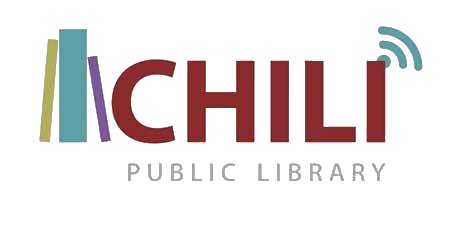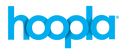e-Books
|
Libby by OverDrivelibbyapp.com/library/libraryweb is an eBook service that works on your phone, tablet, computer, and eReader. All you need is your library card!
|
Hoopla
|
Hoopla is a streaming video service that offers thousands of popular movies, TV shows, music albums, graphic novels, and ebooks. Hoopla titles can be streamed or downloaded to your smartphone, tablet, computer, and select TV digital media players.
Checkout limit: 5 items per month Formats: ebooks, eAudiobooks, graphic novels, comics, music, movies, television programs. |
INSTRUCTIONS FOR HOOPLA
Download or stream 5 items each month with no waiting list. If you want it, you can have it. Hoopla gives you access to 500,000 movies, tv, music, books, audiobooks, and comics. Use Hoopla on your computer by logging in to their website or use the Hoopla app on your mobile device.
For a list of supported devices, go to www.hoopladigital.com/help and click on Supported Devices.
Getting Started
1) Go to www.hoopladigital.com
2) Click the blue GET STARTED button… you’ll then be prompted for the following steps:
3) Enter your email address and create a password
4) Search for and select CHILI PUBLIC LIBRARY
5) Enter your Library Card Number
6) Click the blue SIGN ME UP button
Using It
1) Login to the site OR open the app
2) Find what you want and click Borrow. It's that easy!
Note: Movies, Audiobooks, and TV give you the option to download to your device (rather than just stream by default) while Books and Comics download automatically.
Check Out Periods
21 days: Audiobooks, Books, & Comics
7 days: Music
3 days: Movies & TV Episodes (each episode counts as one download towards your total)
When your checkout period is up, the items will automatically return and be deleted from your device.
Questions?
Please email Jeff Baker at [email protected]
For a list of supported devices, go to www.hoopladigital.com/help and click on Supported Devices.
Getting Started
1) Go to www.hoopladigital.com
2) Click the blue GET STARTED button… you’ll then be prompted for the following steps:
3) Enter your email address and create a password
4) Search for and select CHILI PUBLIC LIBRARY
5) Enter your Library Card Number
6) Click the blue SIGN ME UP button
Using It
1) Login to the site OR open the app
2) Find what you want and click Borrow. It's that easy!
Note: Movies, Audiobooks, and TV give you the option to download to your device (rather than just stream by default) while Books and Comics download automatically.
Check Out Periods
21 days: Audiobooks, Books, & Comics
7 days: Music
3 days: Movies & TV Episodes (each episode counts as one download towards your total)
When your checkout period is up, the items will automatically return and be deleted from your device.
Questions?
Please email Jeff Baker at [email protected]